| 3ds Max Tutorial
http://usa.autodesk.com/adsk/servlet/ps/dl/item?siteID=123112&id=15195775&linkID=9241177
Issue
You have a complex scene that renders very slowly when you use BSP2.
There can be slowdowns when rendering complex scenes (e.g. scene that involve millions of polygons) when you use mental ray and BSP2. This is issue is due to a problem with the scene translation. In 3ds Max, there is a setting used for displacement called view-dependant approximation that is turned on by default, even when there is no displacement present in the scene. This can cause a slowdown when rendering with BSP2 due to the time necessary to perform this translation.
http://blog.naver.com/billywagner/150087036388
2010-05-27 11:04:45
When you render your scene using BSP2 the rendering takes a long time to complete2010-05-27 11:04:45
http://usa.autodesk.com/adsk/servlet/ps/dl/item?siteID=123112&id=15195775&linkID=9241177
| Published date: 2010-May-26 ID: TS15195775 Applies to: Autodesk® 3ds Max® 2011 Autodesk® 3ds Max® 2010 Autodesk® 3ds Max® Design 2011 Autodesk® 3ds Max® Design 2010 |
Issue
You have a complex scene that renders very slowly when you use BSP2.
There can be slowdowns when rendering complex scenes (e.g. scene that involve millions of polygons) when you use mental ray and BSP2. This is issue is due to a problem with the scene translation. In 3ds Max, there is a setting used for displacement called view-dependant approximation that is turned on by default, even when there is no displacement present in the scene. This can cause a slowdown when rendering with BSP2 due to the time necessary to perform this translation.
Solution
If your scene does not use displacement, then you can work around this issue by disabling the View-Dependant Approximation before rendering.
If your scene does not use displacement, then you can work around this issue by disabling the View-Dependant Approximation before rendering.
해당 씬에 디스플레이스먼트가 사용되지 않았다면, View Dependatn Approximation 을 랜더링하기전에 비활성화 하여 해결할 수 있다
To do so:

To do so:
- Open Render Setup (Rendering > Render Setup or F10)
- Go to the Renderer Tab
- Under the Shadows & Displacement rollout, in the Displacement (Global Settings) group, uncheck "View"
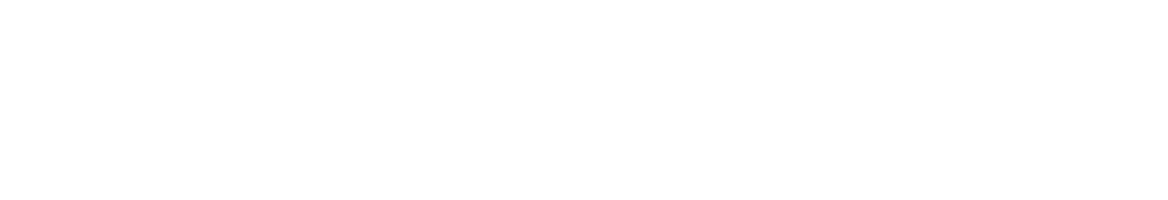
No comments:
Post a Comment
로그인하지 않아도 댓글을 달 수 있습니다.