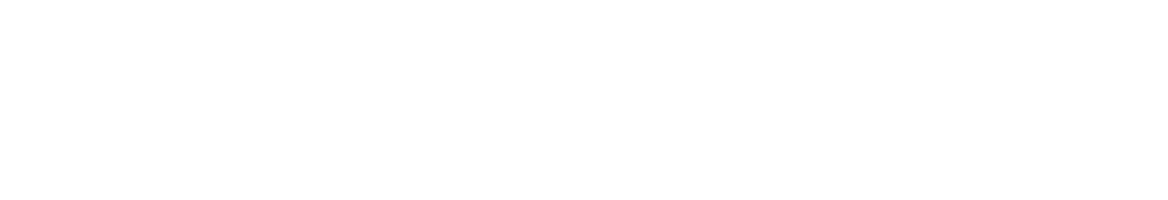맨 처음 이 동네 와서 인터넷 연결했을 때는 그냥 누구나처럼
[인터넷 모뎀 -> PC] 이렇게 연결을 했었습니다.
그러다가 갑자기 인터넷전화를 무료로 쓰라고 하길래, 덥썩 물어서
[인터넷 모뎀 -> 인터넷 전화모뎀 -> PC] 이런 식으로 연결을 해서 썼습니다.
무슨 이유에서인지 일반 인터넷무선전화기를 연결하면 PC에서 인터넷이 죽어버리는 통에 AS기사조차 해결책을 못찾아서
결국 일반전화기를 연결해서 쓰는 인터넷유선전화모뎀을 달아서 썼죠.
그러다,
가끔씩 초여름에 번개가 치거나 할 때 집 전원이 나가는 경우가 몇 번 생기고 난 후에 400와트급 UPS를 하나 달았습니다.
UPS에 서지 보호기능이 있는데 네트웍 보호도 있더군요. 그래서
[인터넷 모뎀 -> 전화모뎀 -> UPS -> PC] 이렇게 연결을 해서 썼습니다.
그 후 아이패드를 하나 장만하고, 휴대폰도 스마트폰으로 바꾸면서 무선공유기가 필요해져서
[인터넷 모뎀 -> 인터넷공유기 -> 전화모뎀 -> UPS -> PC ] 이렇게 주렁주렁 연결해서 썼었죠.
작년 말 쯤에 인터넷업체에서 광케이블 인터넷으로 무료 교체를 해주겠다고 연락이 왔습니다.
그 동안은 다운로드는 100메가급이었으나(실제는 그보다 훨씬 이하), 업로드는 10메가(맞나?) 정도인 비대칭 가짜광랜이었거든요.
그렇게 집안 인터넷모뎀까지 광케이블이 들어오고 난 이후 인터넷 속도를 재 보니
어라? 겨우 100메가?? 집 안에 광케이블이 들어왔는데???
설치시 AS기사 분 말로는 공유기 때문에 속도가 안나오니 직결을 해서 재 보면 빠를거라고 했었습니다.
제 인터넷공유기는 상당히 저렴한 (만오천원이었나?) 모델이거든요. iptime N5.
그래서 나머지 다 빼고 인터넷 모뎀에서 PC로 직접 연결해서 재 봤더니
오호~
신세계 였습니다.
하지만 무선공유기는 써야했으므로 다시 원래대로 주렁주렁 연결해서 썼었죠.
그렇게 몇 달을 사용하다가...
며칠 전에 오래된 케이스쿨링팬 소음이 거슬려서 교체를 하는 김에
그 동안 복잡하게 연결되어서 어디서 어디로 연결이 되었는지 파악하기 힘들었던 랜케이블을 컬러케이블로 교체를 했습니다.
근데 생각해 보니 굳이 인터넷공유기에서 인터넷 전화를 거쳐서 PC로 가게 할 이유가 없더란 거죠.
예전에 공유기가 없을 때는 어쩔 수 없었지만 공유기가 있으니 전화는 따로 뺄 수 있겠구나 싶어서 그렇게 연결을 하려고 마음먹었는데....
....
(광케이블이 연결되는 관계로)새로 교체한 인터넷모뎀에 랜 포트가 4군데나 있네요? @.@
아....
이거 PC는 무선공유기를 거칠 필요조차 없구나 싶은 생각이 들면서
그렇다면 저 500메가가 넘는 속도를 다시 ?
하고 무한한 기대를 하면서 인터넷 모뎀에서 PC, 무선공유기, 인터넷전화모뎀 으로 각각 따로 연결을 하고
PC의 인터넷 속도를 재 봤더니
에라이....
그새 속도를 낮췄나 보네요. ㅡ,.ㅡ